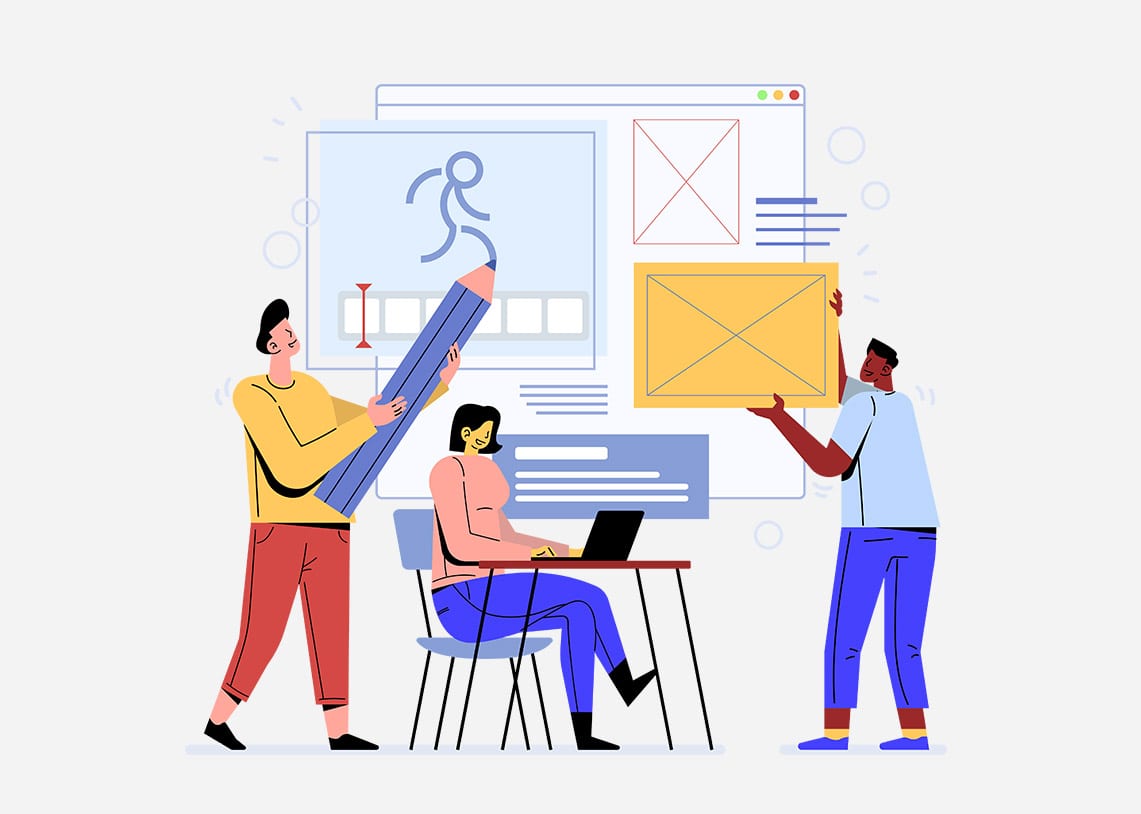On your way of designing a website, you may stumble upon the question of which one to choose? Single-page or Multi-page web design.
Well, it depends on the purpose of your business and its digital marketing strategies, along with fulfilling the user experience goals.
Let us know the difference between the two to make an informed decision.
Single-Page Design
Single-Page UI design website is typically a website with a single HTML page.
It is roughly a one-point interface with no additional pages like about us, services, product pages, contact page, articles etc.
Fueled by the simplicity and speed of the websites one-page designs are trendy with short and precise information categorized into several blocks.
Single-Page designs would be the best way to go if you vouch for a call-in-action and don’t prefer your customers to get distracted with other contents and multiple pages.
It is a responsive design, which can be easily navigated through scrolling, a classic gesture accustomed by any social media user.
It induces an ideal flow of the narrative with a perfect beginning, middle and end.
Single-Page designs are best suited for:
- Portfolio pages that display all important portfolios/projects in a single web space one after the other.
- Landing pages that call for quick action before any distractions, so single-page designs seem like the apt choice.
- Event pages where users’ sole attention needs to be captured into the date of the event, venue, timing, how people can access the place etc. nothing more, nothing less.
The limitations of Single-Page design comes in with:
- Minimal SEO possibilities: When multi-page websites thrive forward with keyword specific dense contents, these pages might get marginalized in search results.
- Thin Content: Single-page designs often work with simple contents, as users might find it extremely difficult to scroll through the lines, all the way down. So the contents are made to be sharp and to the point, which most likely limits the wider reach of the website.
Multi-Page Designs
Multi-page websites are usually owned by large companies with enough and more projects and services to offer which have to be incorporated into the website in detail.
With multi-page UI designs, there is no limitation for the contents you write, images you add or videos you display.
More space and more pages call for more contents and images.
Well-structured multi-page websites have an organised sitemap for easy navigation through the pages.
With the wide possibilities of numerous expansions laid before you, these websites will never cease to satisfy the needs of the businesses and customers.
Multi-page websites suit all kinds of businesses with numerous products and services to offer.
All e-Commerce websites make optimum use of these web designs to systematically arrange their product pages, product pricings, the home page, about us, contact page, blog page etc.
As a result of which, customers come in, gets directed to their product page of choice, make a purchase and leave.
It is a whole network of interconnected pages within the website.
Multi-page designs have incomparable SEO potential, with rather engaging contents on every single page optimized with keywords.
They also have a familiar UX that people love to see and customers know their way around these websites.
Some drawbacks of Multi-page websites are:
- Regular Maintenance: Large websites always need maintenance and updates in case of contents, which is rather difficult at times.
- Easy Distraction Possibilities: A user landing on a multi-page website have increased possibility of getting distracted, who goes on and on clicking one after the other.
- Complex for Mobile Users: If better CMS solutions like WordPress are not utilized, long menus and contents can lead to confusions for mobile users.
Knowing the pros and cons of single-page and multi-page designs are rather necessary when it comes to making a good decision that best serves your website purpose.
The best UI/UX designers can work around both these design patterns to fashion elevated websites to enhanced user experience.