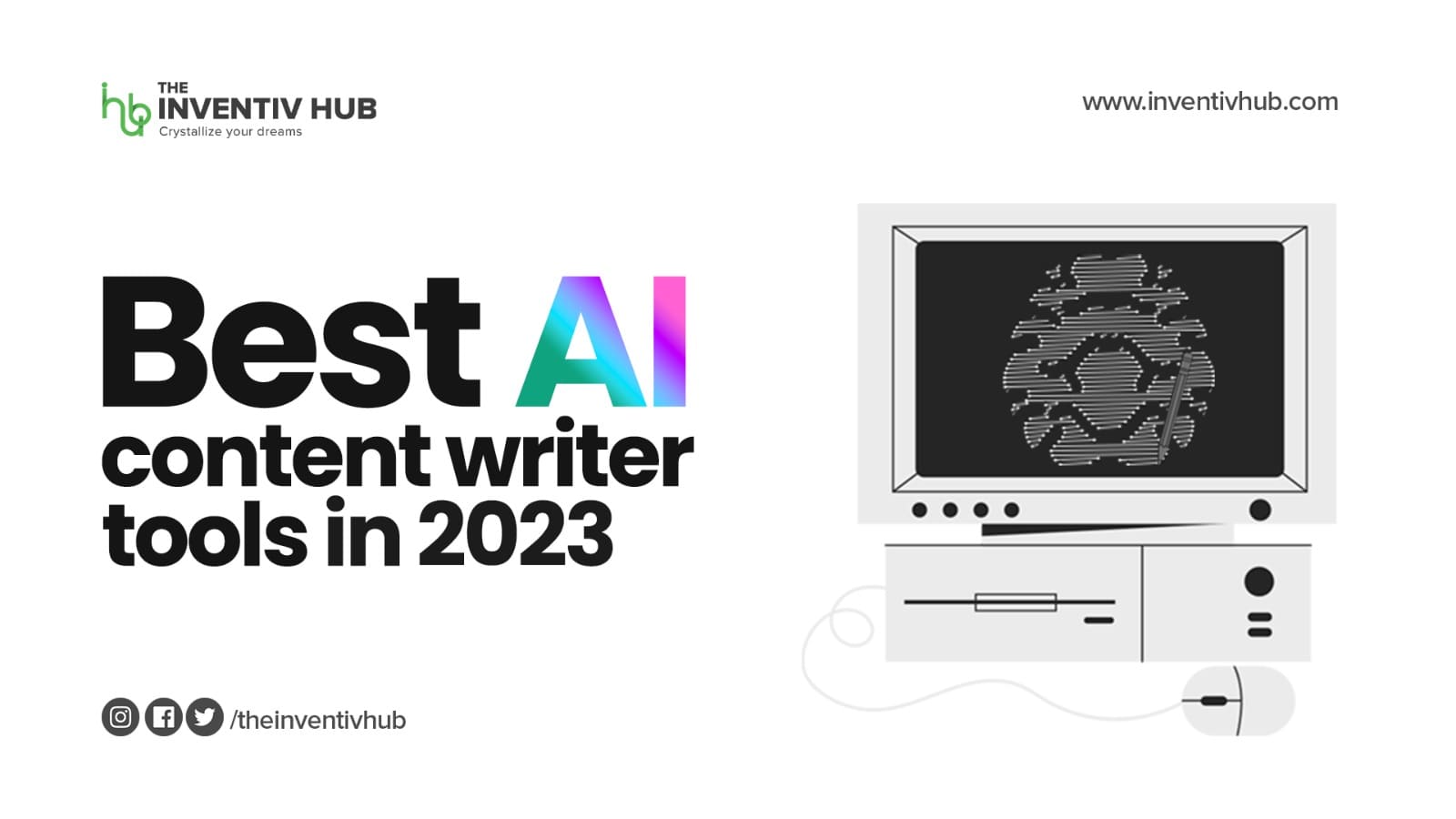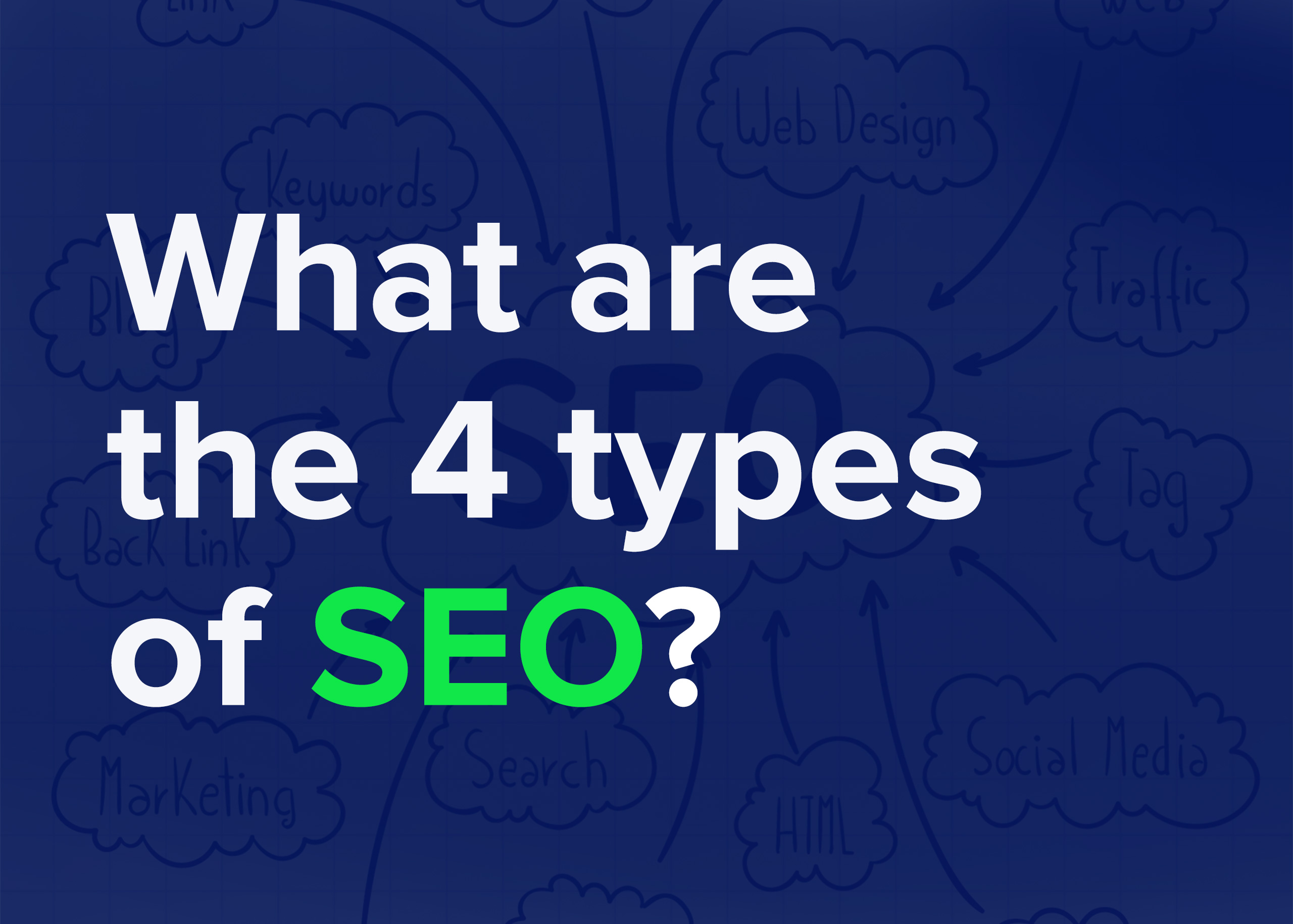Search Engine Optimization (SEO) is not a simple term in terms of Digital Marketing.
It is one of the founding stones upon which all online businesses flourish.
If the search engines cannot spot your website online, what good can come for your business?
Thus, make sure that your brand and website is visible to the search engines and not somewhere on the 100+ Search Engine Results Pages (SERP), but on the very first page widely visible to all valuable customers.
In order to attain a higher ranking on SERPs and significant organic traffic to the website, every webmaster out there must formulate an SEO checklist for the mission.
If you haven’t started with an SEO checklist, don’t worry, we have it prepared for you.
If you follow our SEO checklist step by step, you have greater chances of coming upfront, and driving quality leads to your website. So, shall we?
SEO Basics
Starting with the basics, you need to have a pretty short idea about various SEO tools that can come in handy for enhancing your website visibility, higher ranking and many more.
- Set Up Google Search Console and Bing Webmaster Tools
Yes, your website is ready to rank in search engines. Which? the unanimous answer that flashes into your mind is Google, followed by Bing. Thus, in order to rank high in Google and Bing, you must first analyse how well your website is performing right now, your keyword rankings, navigation, sitemap, errors and issues etc.
Google Search Console is a free SEO tool for Google that verifies your website for better organic traffic. Bing Webmaster Tools is the counterpart of GSC providing relevant data and insight to your website in terms of Microsoft Bing search engine.
- Set Up Google Analytics
Google Analytics is basically a free marketing analytics tool offered by Google to analyse and evaluate your website in terms of the visitors’ traffic to the website. It gives you a detailed understanding of the website traffic like how people land on your website, which are the platforms that drive traffic to your website, people’s behaviour on-site, the time they spend on-site, bounce rates etc.
This analysis is very crucial to rectify your website issues and come back with a captivating site that has the potential to hold visitors on-site and resulting conversions. It is more beneficial if you can connect Google Analytics with Google Search Console to multiple SEO tactics. (Click here to know more about Google Analytics 5)
- Install an SEO Plugin (WordPress Users)
If your CMS (Content Management System) is WordPress, you have the biggest possibility to use the world-class SEO Plugin Yoast. Yoast is the best for multiple reasons. It has helped millions of people like you to stay within the game and stay ahead always with quality rich contents, keywords and many more. It is a super-easy way to optimize your WordPress website for the various search engines out there.
- Generate a Sitemap
Sitemaps are these sets of URLs that prioritize your website pages one over the other so that upon crawling and indexing search engines know the important pages within your website and make sure that they are displayed before the audience.
Out of various forms of sitemaps, XML sitemaps are the most famous ones. (Click here to know more about XML sitemaps). Once you have generated a sitemap, don’t forget to submit it to Google Search Console and Bing Webmaster Tools to let them know your essential pages and where they are.
- Create a Robots.txt File
Robots.txt files are used to manage the crawlers traffic to your website. It is a way of telling the search engine crawlers which are the pages to be shown in Google and which need not be. It is majorly used when you want to hide a website page away from the eyes of Google, not to be displayed in front of the customers.
Most of the WordPress SEO plugins allow you to edit and create robots.txt files for a better understanding of the search engine crawlers. Other CMS requires you to create the file manually and then upload it to the domain.
Keyword Research Checklist
SEO strategies and efforts go in vain without a keyword, as they are the key components of your online marketing. Keywords are precisely the terms your customers search for in search engines that come in tally with the products and services you offer. So the first step in SEO is to find relevant keywords and then optimize the website accordingly for traffic and conversion. Here is the checklist of Keyword Research that will help you reap the best SEO results
- Know Your Competitors
If you are new to online business and marketing, it is important to have a competitor analysis to know their keywords. So that you can get a detailed idea of the keywords they use and how they rank high in these categories and gain organic traffic to their website.
Don’t hesitate, take up the same keywords, face them hard with proper SEO strategies and rank higher than your competitors.
- Find Chief Keywords in the Google Keyword Planner
The ultimate official keyword planner of Google search engine gives the precise list of keywords much needed for your SEO strategies. Google Keyword Planner built for Google Ads can come in handy for your intensive keyword research. After all, Google gives you the right and accurate pathway up its SERPs (Search Engine Results Pages). (If you wish to know more about Google Ads, click here)
The main keywords are the money words that can get you leads, sales and conversions, thus spent your time well and good in deciding the final list of keywords.
- Identify Long-Tail Keywords
Short keywords are definitely great, but an SEO strategy that combines short keywords and long-tail keywords perform triple times better as long-tail keywords are more specific on the customer needs. Thus, even if the search volume of long-tail keywords is lesser than short keywords, they have greater conversion rates.
You can use Keyword Magic Tool, Google Suggests, Keywordtool.io etc. to find the best long-tail keywords that would work efficiently on your website SEO results.
- Identify Question Keywords
Your customers might ask for varying kinds of queries, problems, services etc. It is important that you include these question forms of keywords into your website, especially into articles and blogs so that the contents perfectly answer the question asked for and will lead to conversions.
Answer the Public is a tool that helps you to find the frequently asked questions by the customers in search engines, relating to your products and services. If you can answer their queries, you are in the game.
- Analyse the Search Intent
You must have a clear understanding of the searcher’s intent and see if the intent matches with your contents. If you wish to appear in a particular intent, analyse the other websites that rank and try to achieve the objective of aligning your contents with the search intents.
Google comprehends search intent and displays results that correlate with the intent. If you cannot grasp the search intent and align your contents, you are out in the gallery.
Technical SEO Checklist
Technical SEO is a danger zone. If done right, you have yourselves the best foundation of your website if not, it can pull your rankings farther and farther down the road. Need not be worried, as it is not hard to fix technical SEO issues, all you have to do is, make note of our checklist and do accordingly.
- Use HTTPS Encryption
If your website is still on HTTP, it’s time to move on. Make sure to use HTTPS as it has become an important ranking factor since 2014. It’s rather evident that after reading this everyone’s’ gaze has passed on their site URLs. Don’t worry, if your URL consists of a padlock symbol in the left-hand side, it denotes that your web page is safe and secure to browse. If there is no padlock symbol, Google will mark your website as unsafe, thus make you move and use “https://” encryption now.
- Avoid Multiple Versions of One Website
Make 100% sure that it is the only version of your website, despite having various domains like, with or without “www.”. Having Google index and display duplicate versions of your website is not recommended. Let all the domains redirect to one main version of the website.
You may collect your URLs and check in the browser to see they are all 301 redirected to a single website, if not do it immediately.
- Look out for Crawl Errors
Directly go to the Google Search Console and land on Coverage Report, there you can see the error pages and excluded pages. Which means Google spiders cannot reach your respective webpages, if they cannot find your webpages there is no way to rank them. Thus, fix the 404 errors and make your website’s important pages transparent before search engines, let the spiders crawl, index and take your contents up in the SERP front face.
- Evaluate the Site’s Loading Speed
In this fast-paced world, who is ready to pause a few seconds for your website to load? If your site takes time to load, customers directly click on the backward arrow, increasing the bounce rate. If you wish to hold customers on-site, without second thoughts go to Google’s PageSpeed Insights tools.
There you can see how your site loads for desktop users and mobile users along with tips to improve your site loading speed.
- Fix Broken Links
During website audits, you may find many broken internal and external links. It is very important that you fix these broken links, as they can negatively impact your SEO rankings. People get disappointed when the links take them into nothing, it has a serious impact on user experience.
Upon finding the broken links either update the URL or remove the link, a non-existent link is better than a false link that leads to emptiness.
- Make Your Website Mobile-Friendly
With the introduction of Google’s Mobile-First Index, it is imperative to make your website responsive to mobile devices. If your site is not mobile-friendly, it seriously affects your ranking.
With the rising number of mobile users, such an implementation is very relevant, thus Google’s Mobile-Friendly Test helps you see how much mobile-friendly your website is. If it is not up to the mark, do the needful ASAP.
- Go for SEO Friendly URLs
SEO friendly URLs are preferably simple and effective helping search engines to crawl through the webpage and understand what your website is all about. Everything needs to be clear in the URL rather than making it extremely complicated.
It is nevertheless important to have a short URL that explains the gist of the webpage in two or three words separated by a hyphen, not an underscore. If you can implement these in your URL, your website will shoot up high in the SERPs.
- Add Structured Data
Including structured data into your SEO strategies makes your organic listing unique and specific with rich snippets containing multiple information such as ratings, prices etc. at a single glance. Structured data makes your website seem resourceful and authentic.
Schema Markup helps in structuring data for varied kinds of categories such as people (dead or alive, real or fictional), organization, FAQs, businesses etc. (Read more about Schema Markup)
On-Page SEO Checklist
On-page SEO comprises the strategies required to optimize your website with relevant quality content. Read along and make sure to check the boxes of this On-Page SEO Checklist.
- Incorporate Keyword in Website URL and Title Tags
URL gives a pretty clear idea on what the webpage is about. Thus, it is important to create a keyword-rich URL to increase ranking and organic traffic into the website.
Just like the URL, title tags need to be optimized with accurate keywords. One can add page-specific keywords into the title tag, at the same time, be cautious that they are not too long. If the title is too long, it gets cut off with three dots indicating that the title will continue in the webpage.
- Make Sure to Add Metadescriptions
Metadescriptions are the short paragraph contents displayed below the title tag in search engine organic listing. The quality of metadescriptions has a huge influence on the customers to choose one website over the other.
Even if you don’t optimize the metadescriptions with keywords, search engines will automatically fetch contents from the web page to be displayed out there, but they won’t be appealing to the customers to induce clicks.
- Remove Unwanted Contents
You must begin with a content audit and look out for unwanted contents that are not optimized with keywords, that don’t add any worth to the website purposes or are written in a low-quality language without making any sense. If you fins such contents, kindly remove them.
There is no value in holding onto these contents, thus it is better without them. Replace them with quality contents that are keyword specific that gives a clear idea about your vision and what you offer to the search engines and customers.
- Do Image Optimization
Images are an important part of all websites. Images are seen within various pages, between contents and articles etc. Unfortunately, search engines cannot see the images as users can. To give them an insight into the image placed within the website, you must optimize the images. How to do so?
When you upload an image, you must give a filename that briefly explains what the image is in one or two words, now add the Alt Tag, which is a descriptive part that defines the image and its contents for the understanding of the search engines, so that you can rank high in image search. It is often a neglected SEO strategy that is sure to come in handy.
- Use Internal Links
In the run for developing external links from authoritative sources, marketers often forget about creating quality internal links. External links are important which boosts your website authenticity, at the same time, internal links are also crucial.
Having three to five internal links within an article connecting new articles to the older ones and vice versa will increase readers’ interest in knowing more about the topic and create a positive impression about your website as informative and interesting. It is direly necessary that your website be linked from one page to another in different ways despite navigation links.
- Make Use of LSI Keywords and Synonyms
In earlier times, you didn’t have to worry about keyword stuffing, in fact, many used this technique to increase their visibility in search engines. Google Algorithm update in 2011 Google Panda was a significant backlash on all websites that used to practise keyword stuffing, which had a tremendous impact on their organic rankings. (Know more about the major Google Algorithms)
Thus, instead of using the keywords 1000 times throughout the website, it is recommended to use synonyms and LSI (Latent Semantic Indexing) keywords here and there with similar meanings. It also helps search engines to display your website, if the search intent comes in alignment with your LSI or synonym keywords.
- Update Contents Regularly
Weeks, months and years pass by, and if your content remains the same, it will create problems for your website ranking. You must keep an extra eye in updating the outdated contents now and then.
Keep up with the rising trends and passing years, always give fresh contents with the newest perspectives, it can hold the readers onto your websites offering good customer experience.
Off-Page SEO Checklist
Off-page SEO is as relevant as on-page, never neglect it. There is more to it than link building. Look into the off-page SEO checklist and make sure you implement it in your SEO strategy.
- Analyse the Link Profile of your Competitors
Along with analysing the keywords by used your competitors and their content quality make sure to peep into their link profile. With an immense knowledge of their link profile, the quality and authority of their backlinks etc. plan your strategy that aims to outrun the backlink strategy of your competitors.
- Try to make Unlinked Brand Mentions into backlinks
If your public relations and online reputation management teams are strong, you might have various allies online. As a result of which, they might have mentioned your brand in their blog posts, but might not link it. These are the unlinked brand mentions that must be turned into links.
Using a brand monitoring tool to identify these mentions and try to persuade them to link the honourable mentions back to your website.
- Create Backlinks through Guest Posting
One of the effective ways to generate more backlinks is guest posting, where you publish a guest post on other websites staying within your industry. Guest posting on any website will not serve your purpose, select the ones that are capable enough to bring leads and traffic to your website and then publish the guest post.
- Optimize Google My Business
If you own a local business, you must get your business listed and ranked high in Google My Business listing of that geographic area. GMB is very useful when it comes to serve local searches of the customers. Make sure to include your contact information, address, location on Google Maps etc. in GMB so that customers can reach you correctly.
Conclusion
This is the ultimate SEO checklist you may ever need to rank high in search engines for better visibility and organic traffic to the website.
This list is highly comprehensive for beginners and advanced SEO professionals alike.
You can mix and match these order of SEO checklist the way it works for your website, but kindly don’t omit any of these.
You can add more, but not downwards. Rank high and thereby boost your sales and conversions with SEO strategies.